Equip Yourself For Success!
Access to the right equipment and technology makes all the difference. Feel prepared
knowing what type of hardware and software you need and know that Chaffey is here
to help you!
Hardware and Software Technology You Need
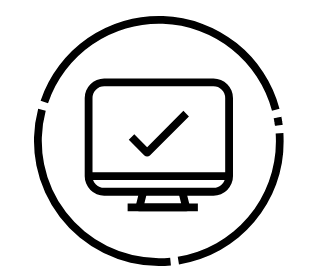
Frequent and extended access to either a desktop or laptop computer, or a tablet that
is equipped to support varied usage of software is ideal.
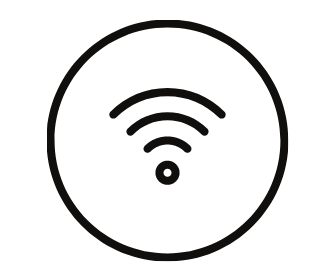
Reliable Internet and Compatible Browser. Reliable and extended access to the Internet
is necessary to complete course work. The latest versions of Google chrome, Mozilla Firefox, and Safari are all
recommended browsers.
Feel like you don’t have access to the right technology? We are here to help!
- Chaffey is committed to your access to software you may need while completing course
work. We have set up open virtual labs for students to access software such as Microsoft
Office, Adobe, and more! Learn how to login to a virtual lab.
Login and Access Your Chaffey Network!
At Chaffey we use specific systems to provide you with access to registration processes,
online classes, and academic support. The following systems are those you have a username
and password.
MyChaffey Portal
The MyChaffey Portal is the central place for students to access all systems at Chaffey.
This is where Student Self-Service is located, which is where you register for classes,
check your class schedule, grades, etc. Students have a dedicated LaunchPad to access
student email, Canvas, and other academic services.
If you need help with the portal, please refer to our
Portal FAQ’s for more information and access to direct support.
Canvas
We use Canvas as our learning management platform, which connects you to your online
course(s), instructor(s), and fellow classmates! From within Canvas you will be able
to access and complete coursework, engage in discussion forums, participate in real-time
meetings, and so much more! Once you login to the MyChaffey portal you will see the
Canvas icon on your LaunchPad.
For additional support from the distance education office, if you need help once you
logged into Canvas or have online learning questions,
Complete a Distance Education Support ticket.
Student Email
Any student registered in a credit class will be assigned a Chaffey email account.
Once the account is created, the student will have access to that account via the
MyChaffey Portal. Student emails are composed with your first name initial, last name,
and last for digits of your student ID number. For example, jsmith1234@panther.chaffey.edu.
Additionally, your student email uses the Google email interface for easy-to-use navigation.
isrepairs@chaffey.edu
![]()
![]()




