Please click on photo to view the flyer larger and learn how to apply for EOPS
Apply on-line by logging onto your My Chaffey portal account at my.chaffey.edu (a Chaffey student ID number is required)
- Log onto your My Chaffey portal account
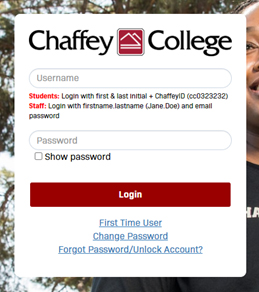
- Under Shortcuts, click Self-Service (Registration)
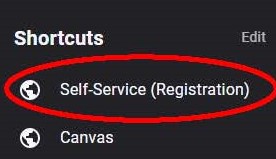
- Click on Additional Pages and Forms for Students
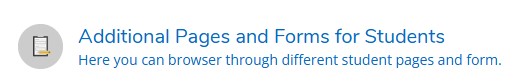
- Click on EOPS Application
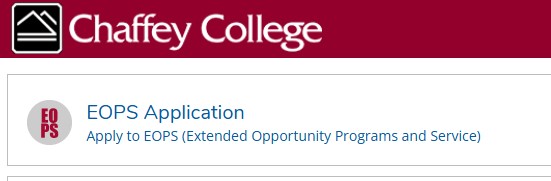
Note: the link is only available during the open application period.


